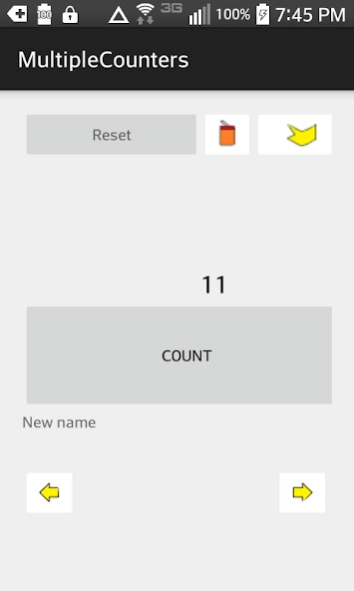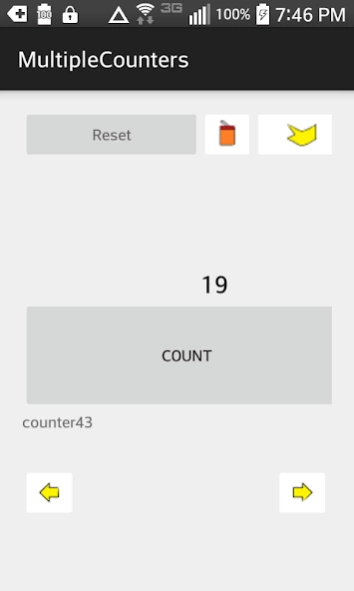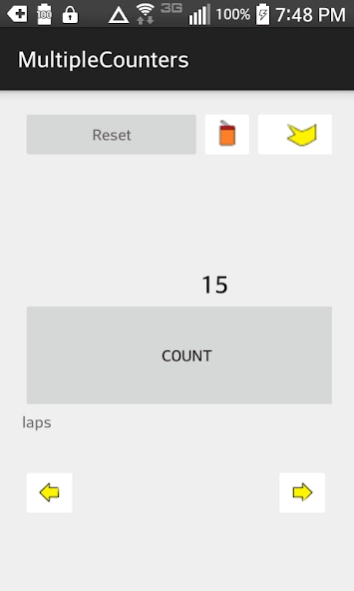Multiple-Channels counters 2.0
Free Version
Publisher Description
Multiple-Channels counters - Multiple-Channels counters, offers different 100 counters channels.
This app offers as many as 100-Channels increment counters, an increment counter is used keep track of different things like laps you walk around a building, or a score of a game, or cars, birds, or any repetitions of anything the user wish to keep track of.
The app offers hundred unique channels, to enable the user to count multiple things simultaneously, the user can switch between different counters or exit the app without losing any of data.
The user can reset any of the counters, or rename it differently to remember what they are counting, and save them for as long as they want.
User can switch between channels by simply clicking the forward and back arrows, without losing their data, a user can reset any counter to zero by clicking "Reset" button.
A user can give any counter a meaningful name by simply clicking the yellow flag and entering a name, the user can simultenously delete all the counters and their labels by simply clicking the trash can icon "Delete All" which will return the counter to its factory settings, in that case all the counters will be reset to Zero and all their labels will be reset to default.
About Multiple-Channels counters
Multiple-Channels counters is a free app for Android published in the System Maintenance list of apps, part of System Utilities.
The company that develops Multiple-Channels counters is Murtada Elfahal. The latest version released by its developer is 2.0.
To install Multiple-Channels counters on your Android device, just click the green Continue To App button above to start the installation process. The app is listed on our website since 2019-10-16 and was downloaded 2 times. We have already checked if the download link is safe, however for your own protection we recommend that you scan the downloaded app with your antivirus. Your antivirus may detect the Multiple-Channels counters as malware as malware if the download link to com.moregenic.multiplecounters is broken.
How to install Multiple-Channels counters on your Android device:
- Click on the Continue To App button on our website. This will redirect you to Google Play.
- Once the Multiple-Channels counters is shown in the Google Play listing of your Android device, you can start its download and installation. Tap on the Install button located below the search bar and to the right of the app icon.
- A pop-up window with the permissions required by Multiple-Channels counters will be shown. Click on Accept to continue the process.
- Multiple-Channels counters will be downloaded onto your device, displaying a progress. Once the download completes, the installation will start and you'll get a notification after the installation is finished.